Best Antivirus 2022
Major Antivirus Software’s are available in three different variants i.e. Basic Security, Internet Security and Total Security . So here we are comparing the best antivirus software’s 2021 by grouping in Basic Antivirus, Internet Security and Total Security.
Best Antivirus Software’s in Basic Security Category
1) Quick Heal Antivirus Pro
Quick Heal Antivirus Pro is the basic antivirus from Quick Heal. It is available with 1 Year and 3 year subscriptions.
Top features of Quick heal Antivirus Pro
- Ransom ware Protection
- Email Protection
- Advanced DNASCAN
- Browser Protection
- Firewall Protection
Advantages of Quick Heal Antivirus Pro
- Regular Updates
- Easy to Install
- Free “Track your” Laptop Feature
- Good Support
Disadvantages of Quick Heal Antivirus Pro
- Little slow in lower configuration computers
2) Kaspersky Antivirus
Kaspersky is a very well known antivirus in worldwide. This is a lowest price antivirus from Kaspersky with basic features. This version of Kaspersky antivirus available with 1, 3 and 5 years of subscriptions.
Top features of Kaspersky Antivirus
- Defends against viruses and ransomware.
- Prevents cryptomining malware infections.
Advantages of Kaspersky Antivirus
- Protection without slowing down the Performance of the Computer
- Cryptomining Protection
Disadvantages of Kaspersky Antivirus
- Less features compared to other basic antivirus software’s
3) Trend Micro Antivirus Security
Trend micro is a very old and reputed brand in Antivirus Software’s. This antivirus comes with antivirus + security for your Computer.
Top features of Trend Micro Antivirus Security
- Protects against ransomware
- Safeguards against email scams
Advantages of Trend Micro Antivirus Security
- Perform well with low configuration Computers
- Protection from Phishing Emails
Disadvantages of Kaspersky Antivirus
- Difficult to understand the features
Best Antivirus Software’s in Internet Security Category
1) Kaspersky Internet Security
Kaspersky Internet Security protect your computer from Virus attack through Internet . It is available with 1 Year and 2 year subscriptions.
Top features of Kaspersky Internet Security
- Blocks viruses, cryptolockers, attacks
- Prevents online trackers collecting your data
- Blocks unauthorized access to your webcam
- Protects payments, with bank-grade encryption
Advantages of Quick Heal Antivirus Pro
- Overall protection against all type of online attacks
- Works without compromising the Performance of the Computer
- Webcam access protection
Disadvantages of Kaspersky Internet Security
- Not user-friendly
2) Quick Heal Internet Security
Quick Heal Internet Security is available with 1 and 2 Year subscription options.
Top features of Quick Heal Internet Security
- Wi-Fi Protection
- Browsing Protection
- Phishing Protection
- Email protection
Advantages of Quick Heal Internet Security
- Wi-Fi router protection from unauthorized access
- Parental Control
- Track your Laptop Feature
- Lot of additional features
Disadvantages of Quick Heal Internet Security
- Performance issue with low configuration computer
3) McAfee Internet Security
McAfee is one of the top antivirus on worldwide. McAfee Internet Security Provides you total protection for your computer from threat from Internet.
Top features of McAfee Internet Security
- Ransomware Protection
- Password Manager
- Performance Optimization
Advantages of Trend Micro Antivirus Security
- Award-Winning Antivirus
- Safe Web Browsing
- Perform well with all type of Computers
Disadvantages of Kaspersky Antivirus
- Support is not up to the mark
Best Antivirus Software’s in Total Security Category
1) Quick Heal Total Security
Quick Heal Total Security is the one of the best antivirus software in India. It has lot of features available with this version. Quick Heal Total Security is available with 1 and 3 Years of subscriptions
Top features of Kaspersky Internet Security
- Safe Banking
- Browsing and Phishing protection
- Anti-Tracker
- Parental control
Advantages of Kaspersky Internet Security
- Total protection with lot of extra features
- Parental Control
- Protection for Internet Banking and Online transaction
Disadvantages of Kaspersky Internet Security
- Performance issue with old computers
2) Net Protector Total Security
Net protector Total Security (NPAV) provides you best protection against online viruses.
Top features of Net Protector (NPAV) Total Security
- Multilayered protection against all types of viruses
- Ad Blocker
- Network Protection
- Data Leak Prevention
Advantages of Net Protector (NPAV) Total Security
- Very fast and Easy to Install
- Website & Ad Blocker Feature
- Repairs OS Files Feature
- Low cost Antivirus
Disadvantages of Net Protector (NPAV) Total Security
- Less features compared to other antiviruses in this category
3) K7 Total Security
K7 is an another Indian Antivirus Software Company Providing best protection for your computer with low cost
Top features of K7 Total Security
- Anti Malware/Anti Ransomware
- Webcam Protection
- Phishing/Malicious Site Blocker
Advantages of K7 Total Security
- Easy Installation and Use
- Does not slow down your PC or your internet
- Safe Computing for Children
Disadvantages of K7 Total Security
- Support is not up to the mark


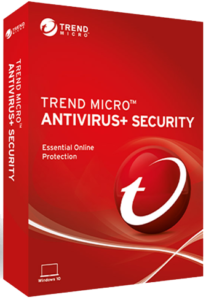
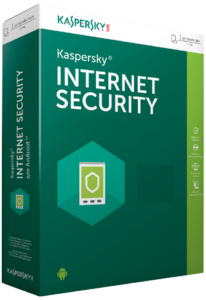

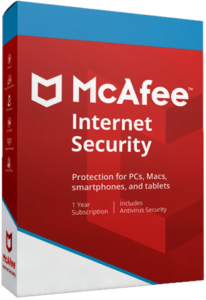




0 Comments