Most of the peoples who are using Windows 10 are confused with a question.
“My computer is Windows 10 Still Its required an Antivirus Software?”
The Answer is:
Yes, even if you have Windows 10, it is still recommended to have antivirus software installed on your computer. While Windows 10 does come with built-in security features such as Windows Defender, it’s always a good idea to have an additional layer of protection.
Antivirus software helps protect your computer from various types of malware, including viruses, trojans, ransomware, spyware, and other malicious software that can compromise your system’s security. It can provide real-time scanning, automatic updates, and other features to detect and remove threats.
Windows Defender is a decent antivirus solution and provides a basic level of protection. However, third-party antivirus software often offers more advanced features, enhanced threat detection, and additional layers of security. These software programs can provide better protection against evolving threats and offer more comprehensive security options.
Ultimately, the decision to install additional antivirus software on your Windows 10 computer is up to you. It’s always recommended to do some research and choose a reputable antivirus software that suits your needs and preferences.
Major points explaining why it is recommended to have antivirus software on a Windows 10 computer:
- Enhanced Protection: Antivirus software provides an additional layer of protection beyond the built-in security features of Windows 10. It offers advanced threat detection and prevention capabilities, protecting your computer from viruses, malware, ransomware, and other malicious software.
- Evolving Threat Landscape: The threat landscape is constantly evolving, with new and sophisticated malware being developed regularly. Antivirus software vendors continuously update their databases and algorithms to detect and counter these emerging threats, providing you with up-to-date protection.
- Real-time Scanning: Antivirus software typically includes real-time scanning features that actively monitor your system for any suspicious activities or files. It can identify and block threats before they can harm your computer or compromise your data.
- Automatic Updates: Antivirus software often provides automatic updates to ensure that you have the latest virus definitions and security patches. These updates are crucial for staying protected against newly discovered vulnerabilities and malware.
- Additional Security Features: Third-party antivirus software often offers additional security features like firewalls, web protection, email scanning, and browser extensions. These features can help safeguard your online activities, protect your personal information, and block access to malicious websites.
- Peace of Mind: Installing antivirus software gives you peace of mind knowing that you have an extra layer of protection against various cyber threats. It reduces the risk of your computer being infected, your data being compromised, and your privacy being violated.
It’s important to note that while antivirus software is highly recommended, it should not be considered as the sole solution for computer security. Practicing safe browsing habits, keeping your operating system and applications up to date, and being cautious while downloading files or opening email attachments are also essential for maintaining a secure computing environment.
Disadvantages of using only Windows 10 built in antivirus (Windows Defender)
- Limited Features: Windows Defender provides basic antivirus protection, but it lacks some advanced features offered by third-party antivirus software. These features may include firewall protection, email scanning, web filtering, behavior analysis, and additional layers of security that can enhance overall protection.
- Potentially Lower Detection Rates: Independent tests and comparisons have shown that dedicated third-party antivirus software often outperforms Windows Defender in terms of malware detection rates. While Windows Defender has improved over the years, it may not detect and block all types of malware as effectively as some specialized antivirus solutions.
- Slower Response to New Threats: Windows Defender may take longer to respond to newly emerging threats compared to dedicated antivirus vendors. Third-party antivirus providers typically have larger teams dedicated to researching and analyzing new malware samples, allowing them to release updates and patches more quickly to protect users from the latest threats.
- Less Frequent Updates: Windows Defender is updated through Windows Update, which generally provides regular updates for the entire operating system. However, third-party antivirus software often receives more frequent updates specifically targeting new malware and security vulnerabilities, ensuring that your protection is up to date against the latest threats.
- Integration with Windows Ecosystem: Windows Defender is tightly integrated into the Windows ecosystem, which can make it more susceptible to attacks that specifically target Windows components. Third-party antivirus software can provide an added layer of protection against such targeted attacks.
- Compatibility Issues: In some cases, Windows Defender may conflict with other security software installed on your computer. This can result in reduced performance, stability issues, or even system crashes. Using a third-party antivirus solution that is compatible with your specific setup can help avoid such conflicts.
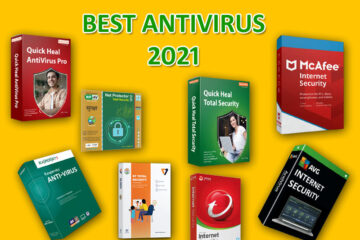
0 Comments